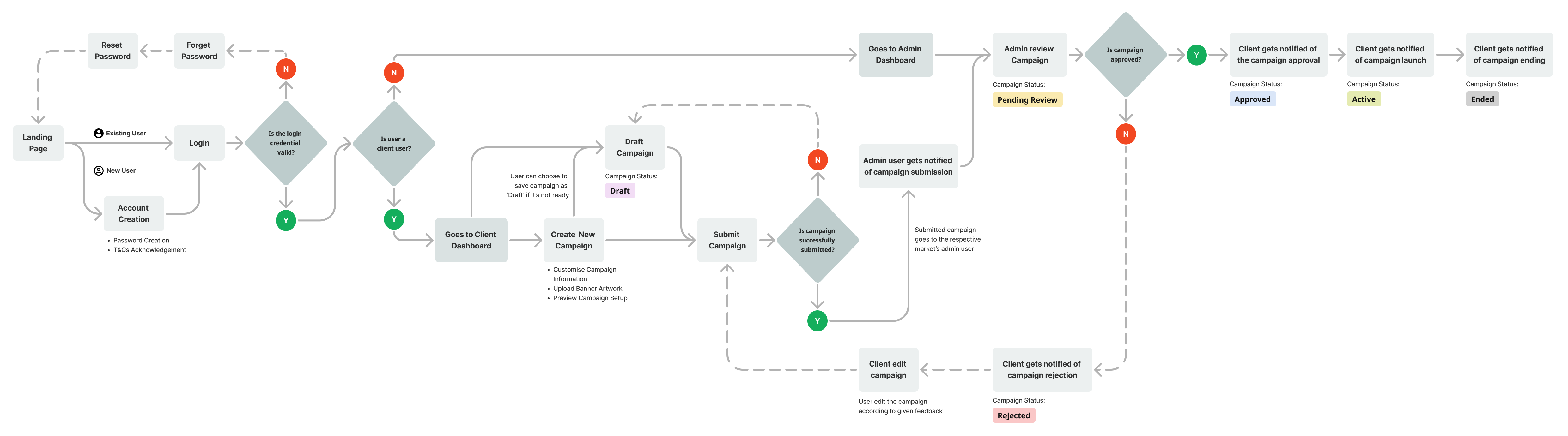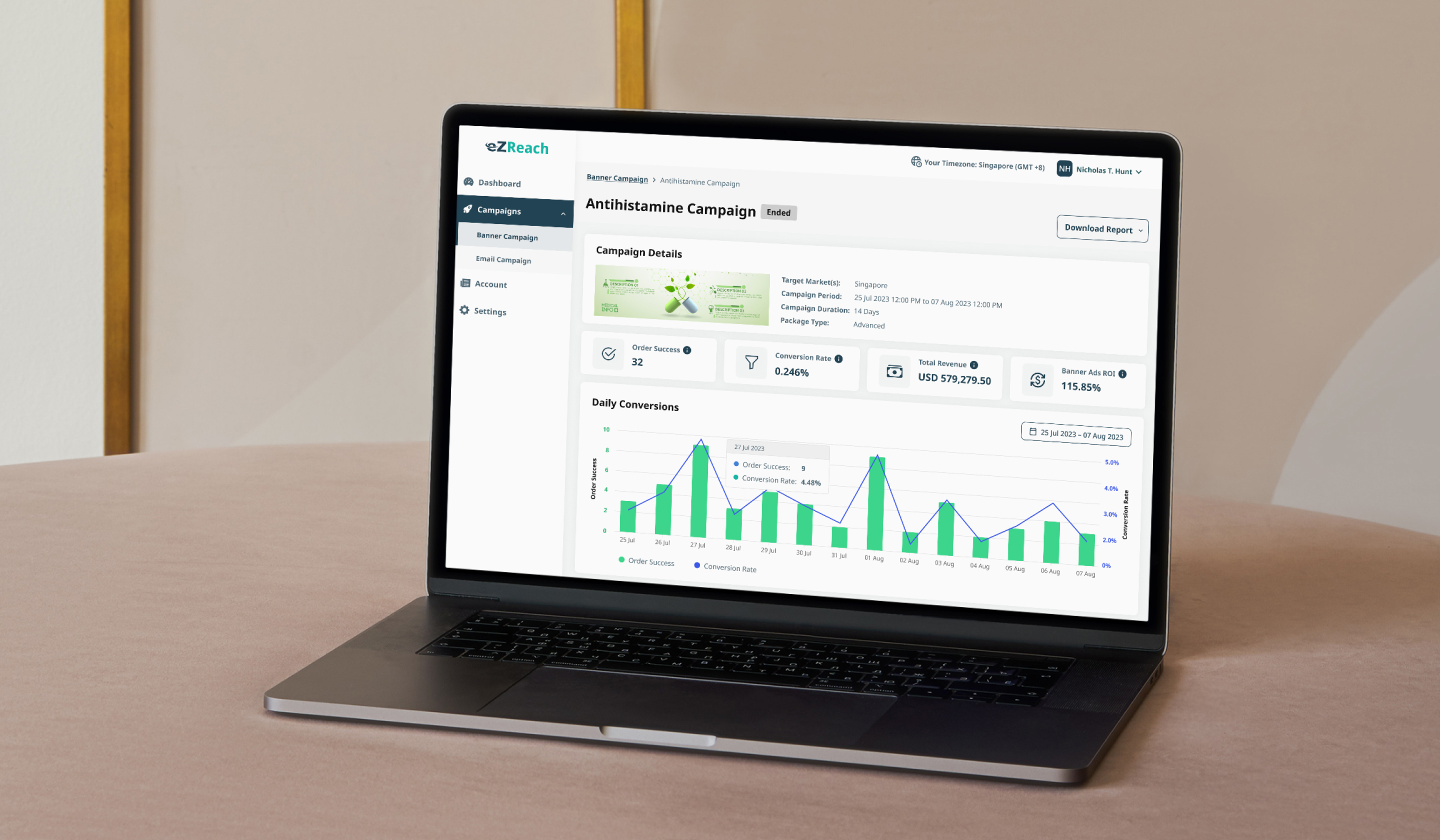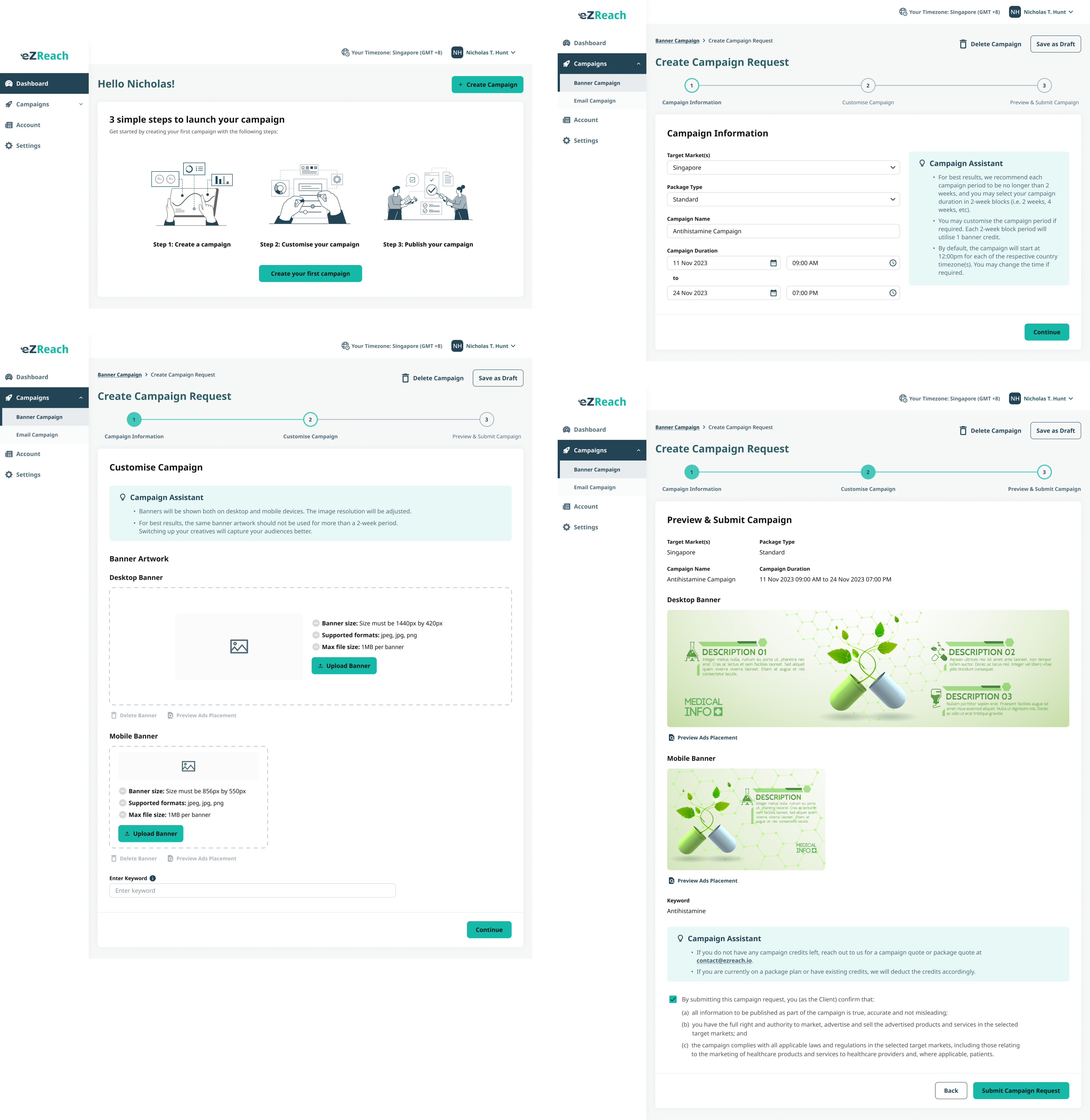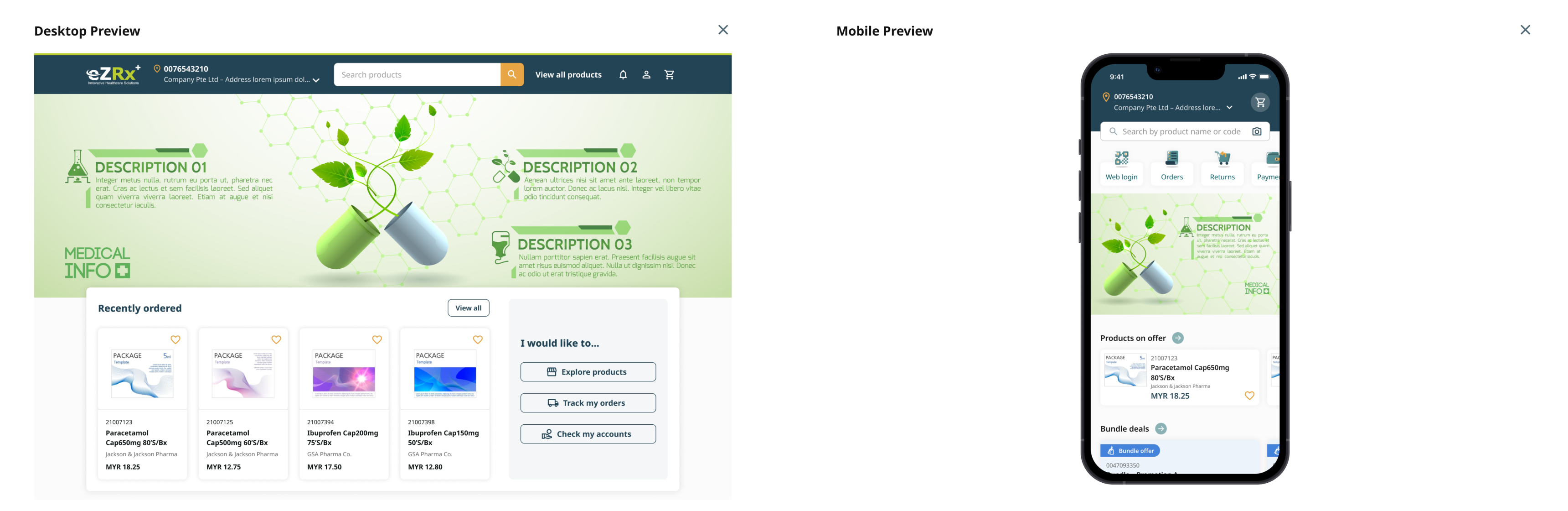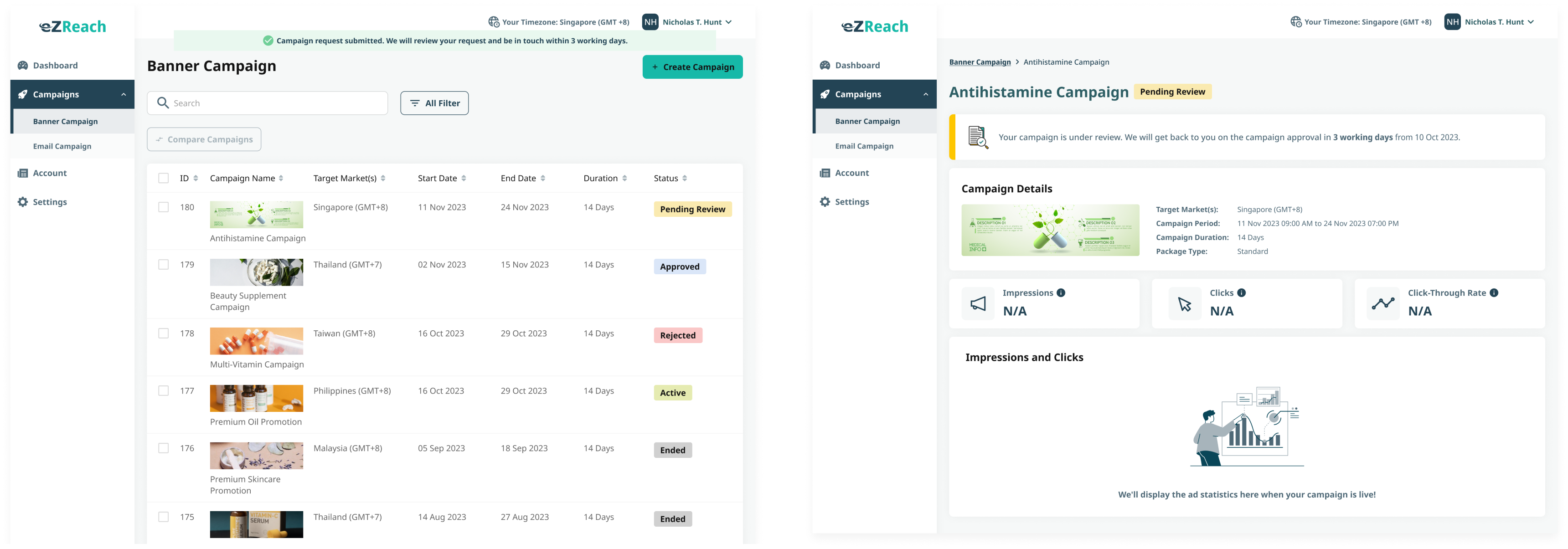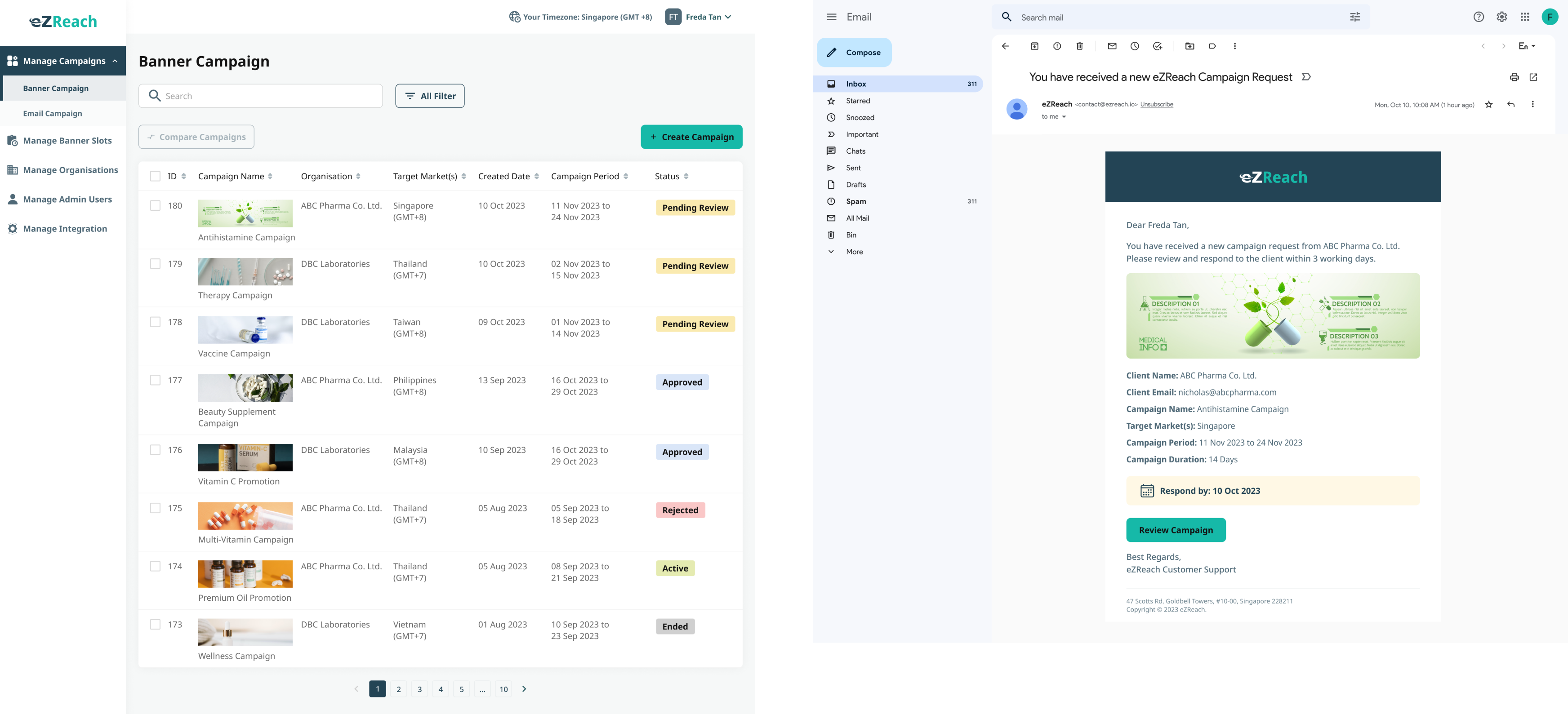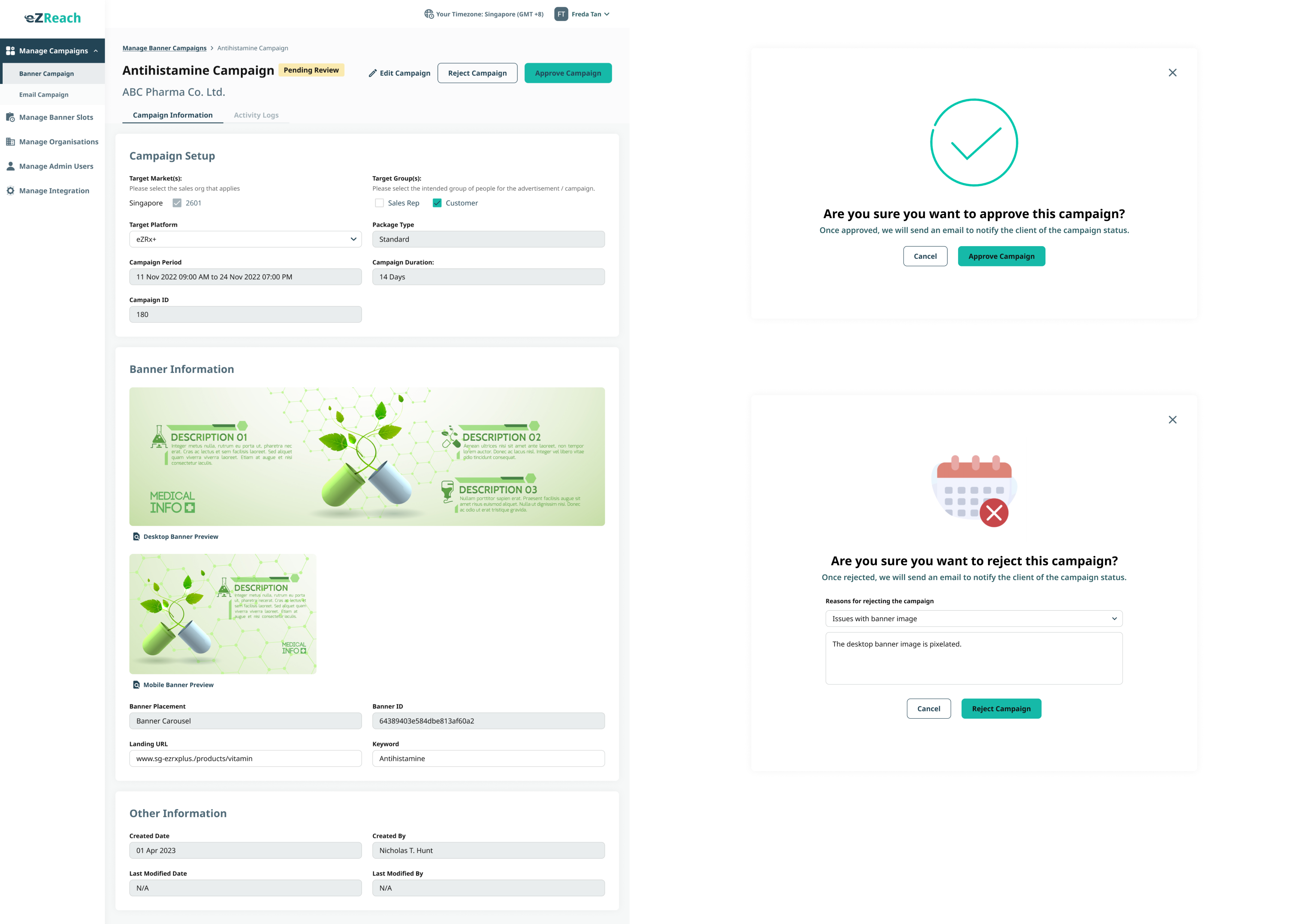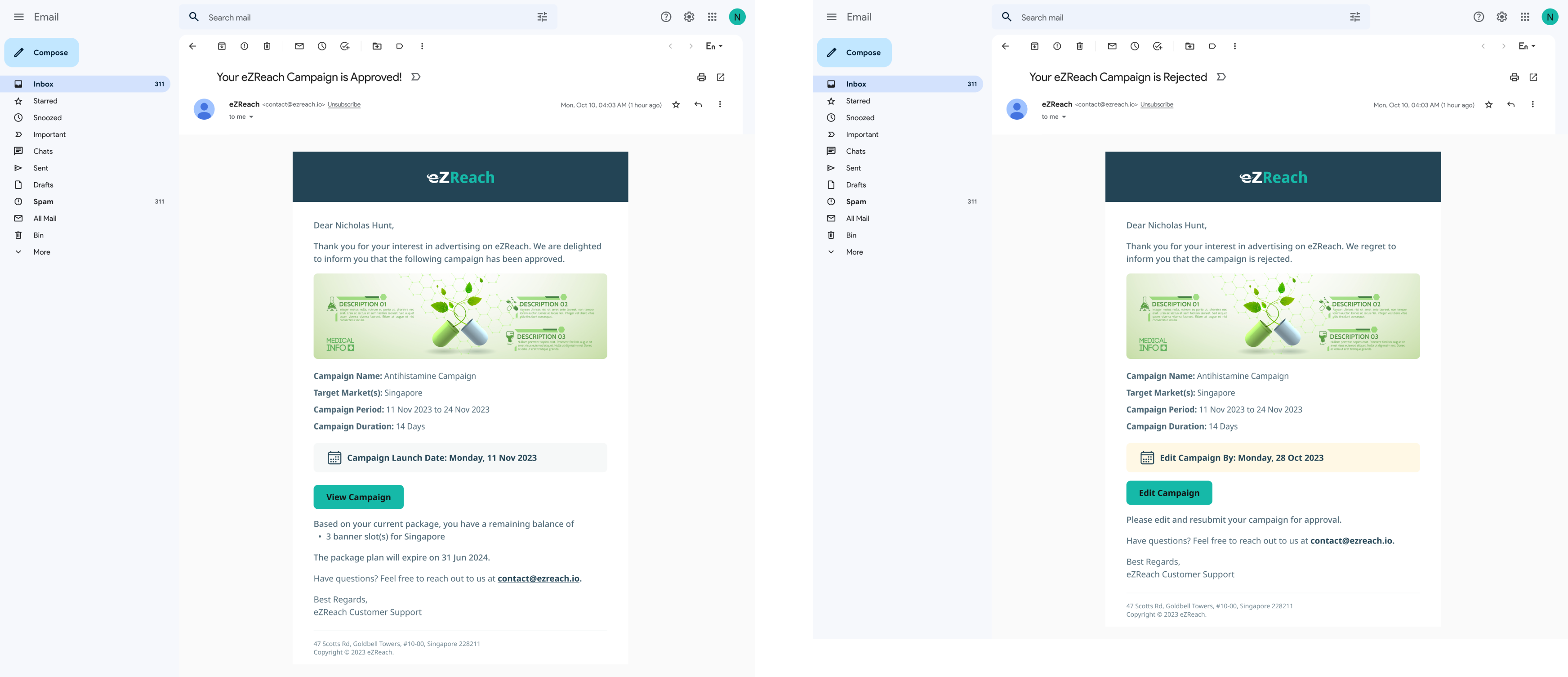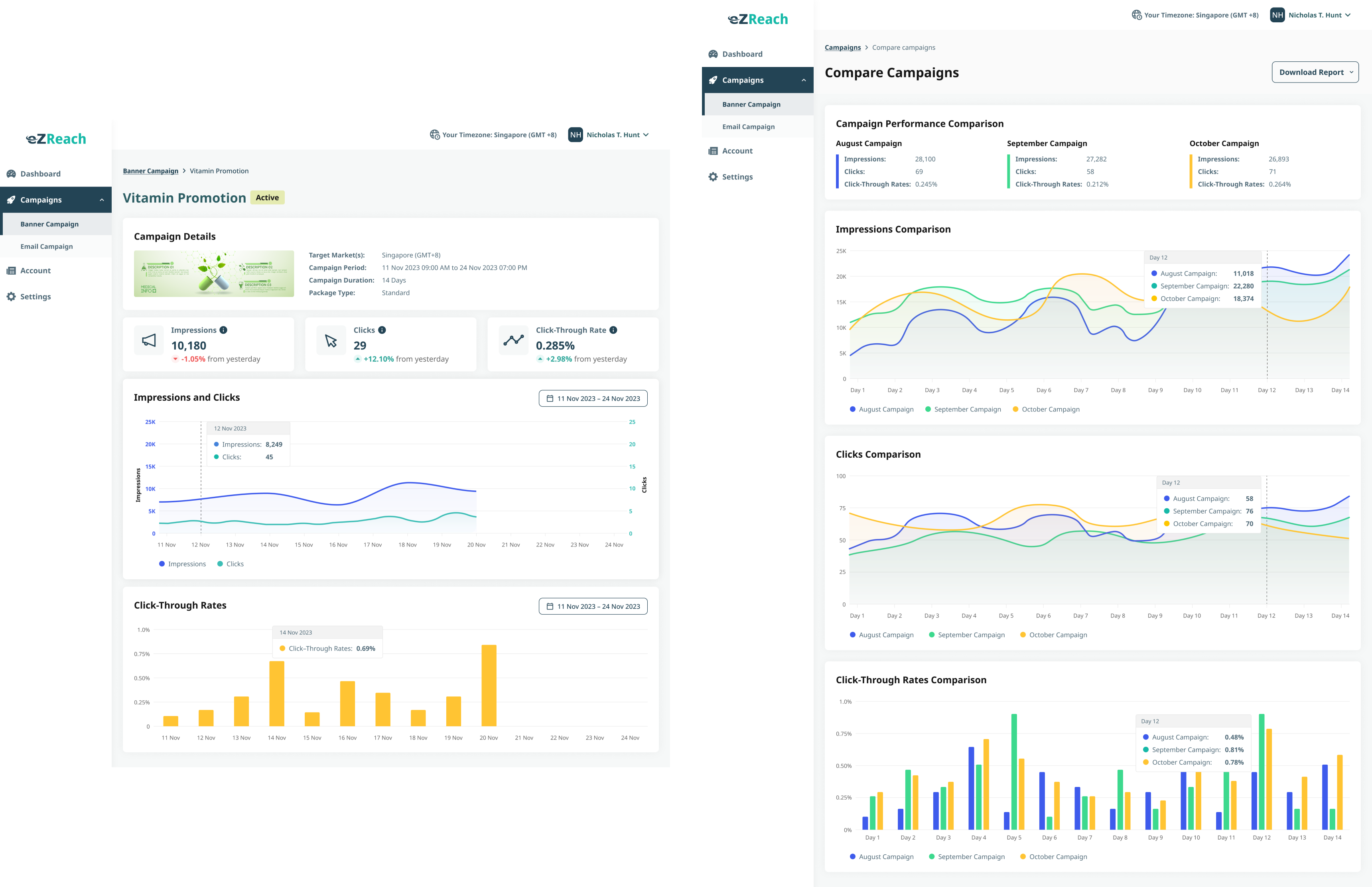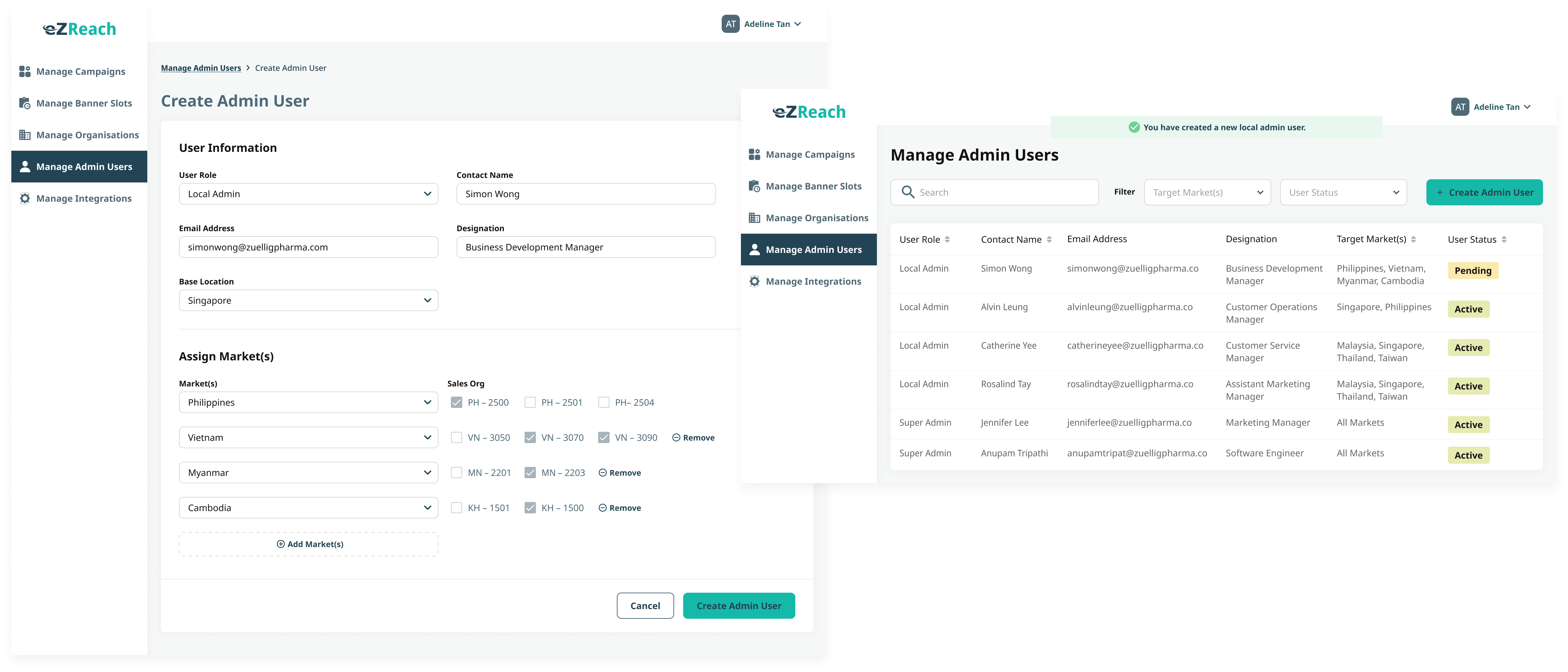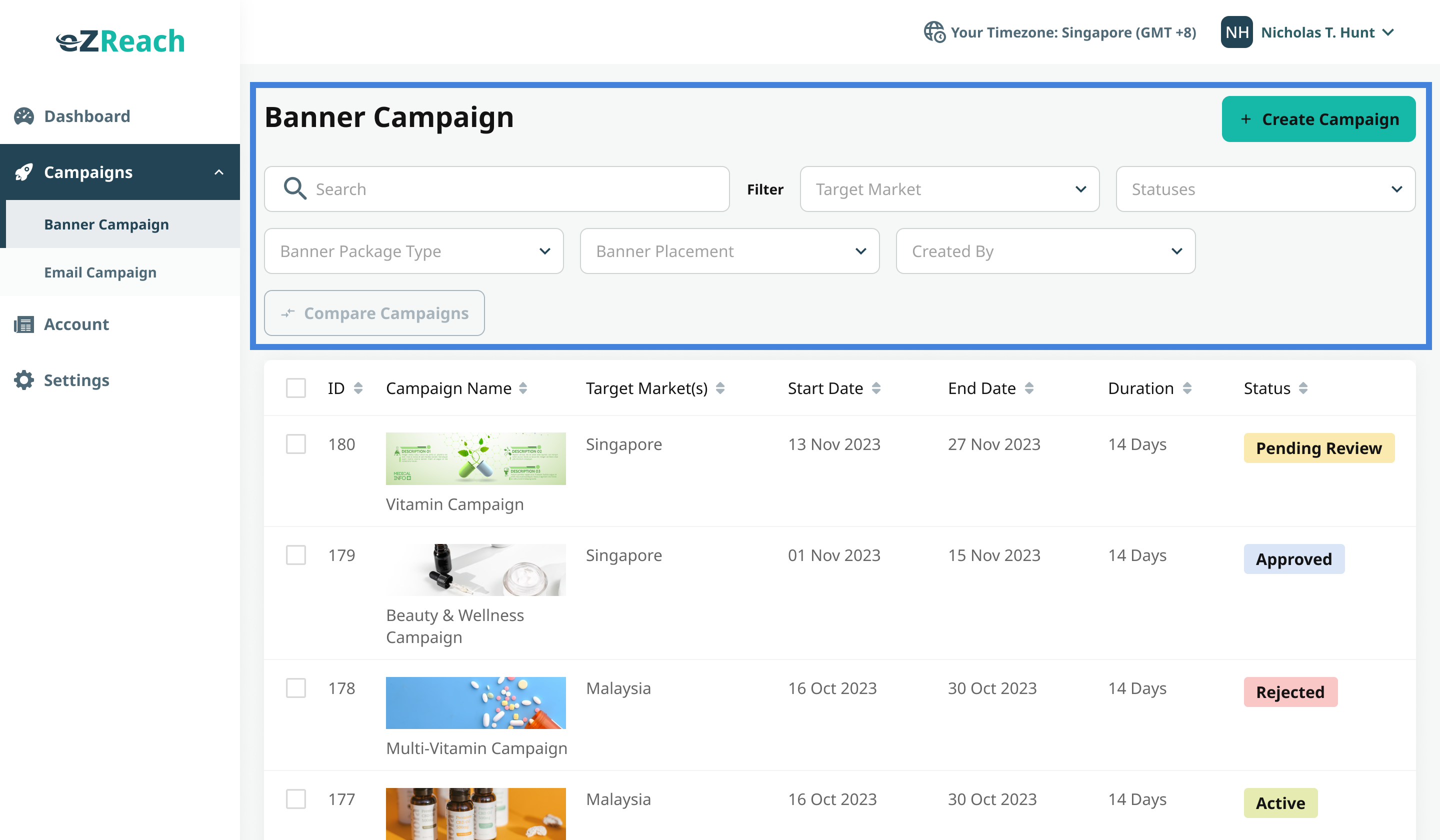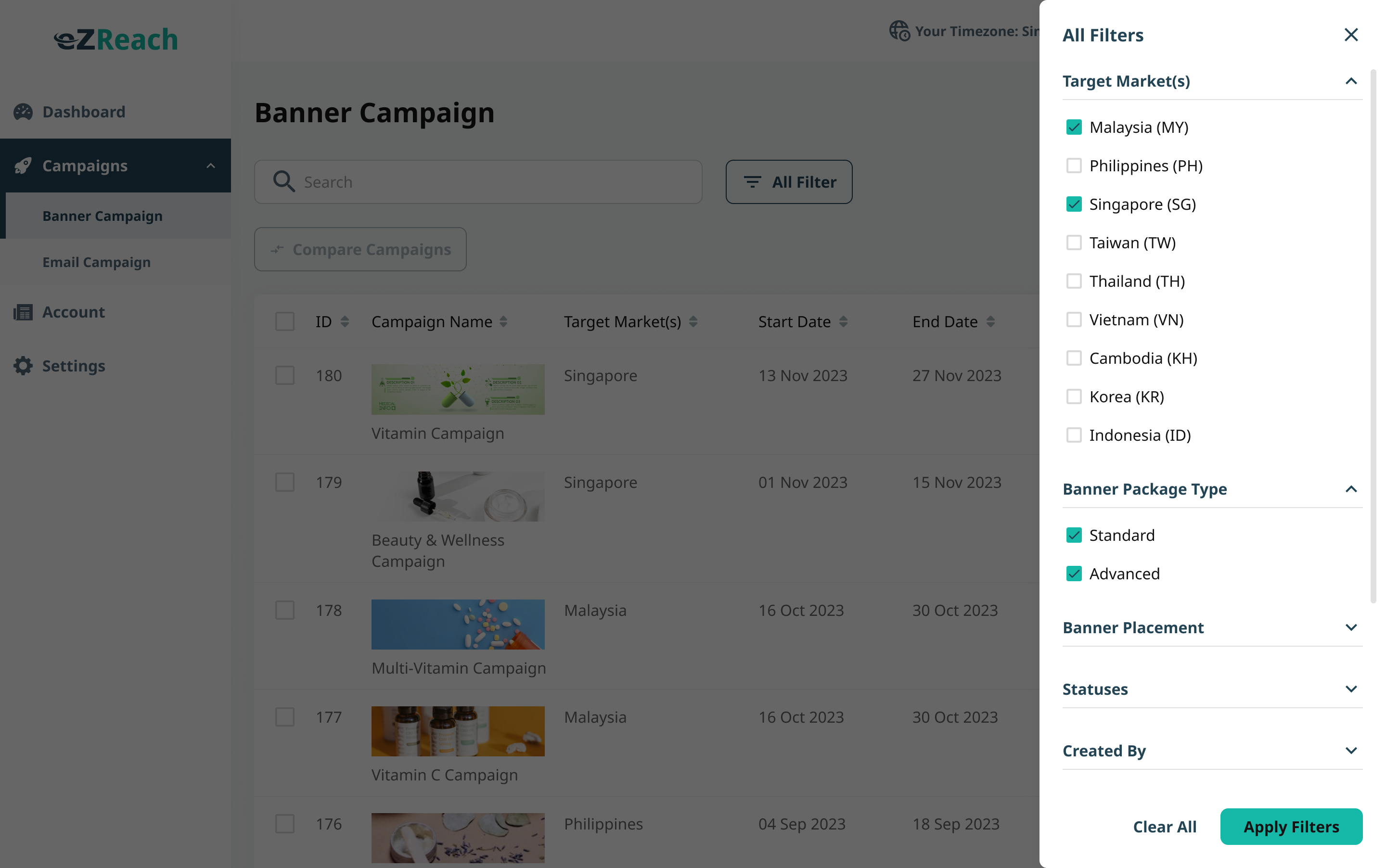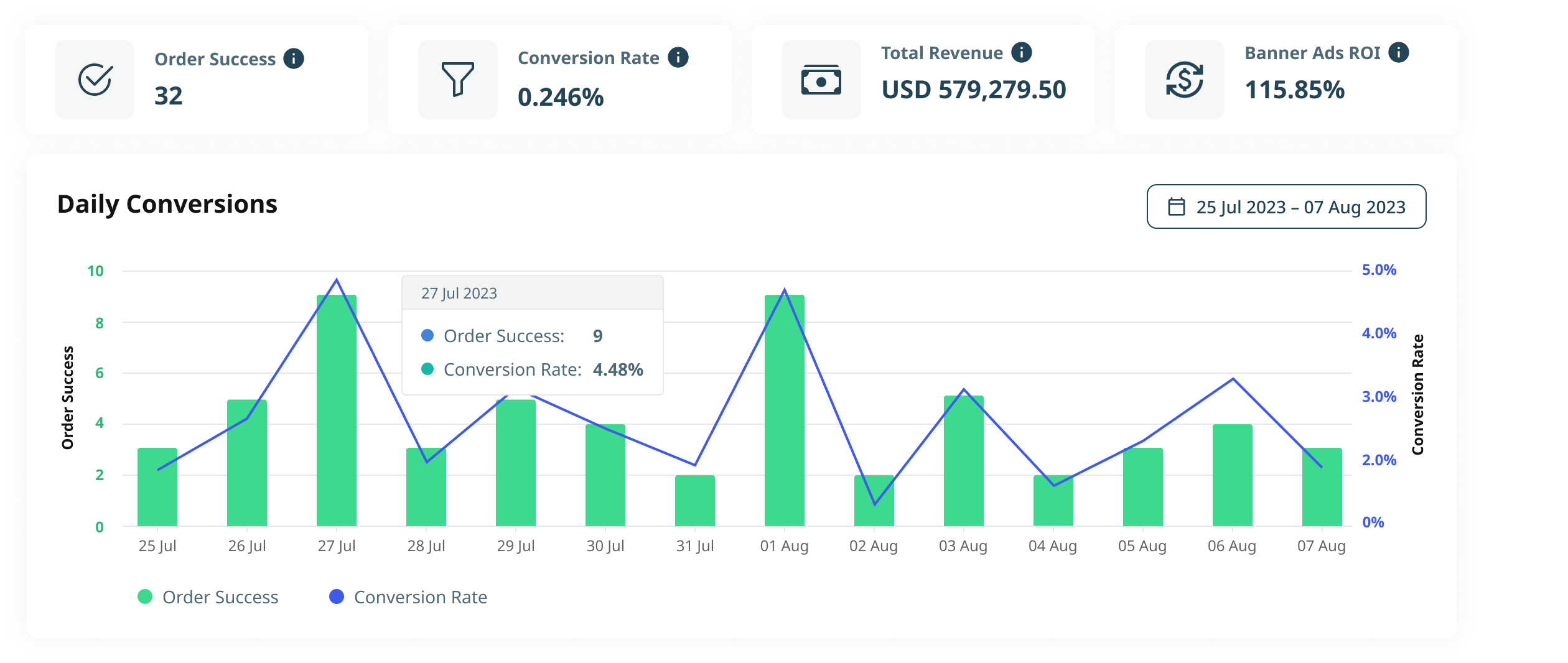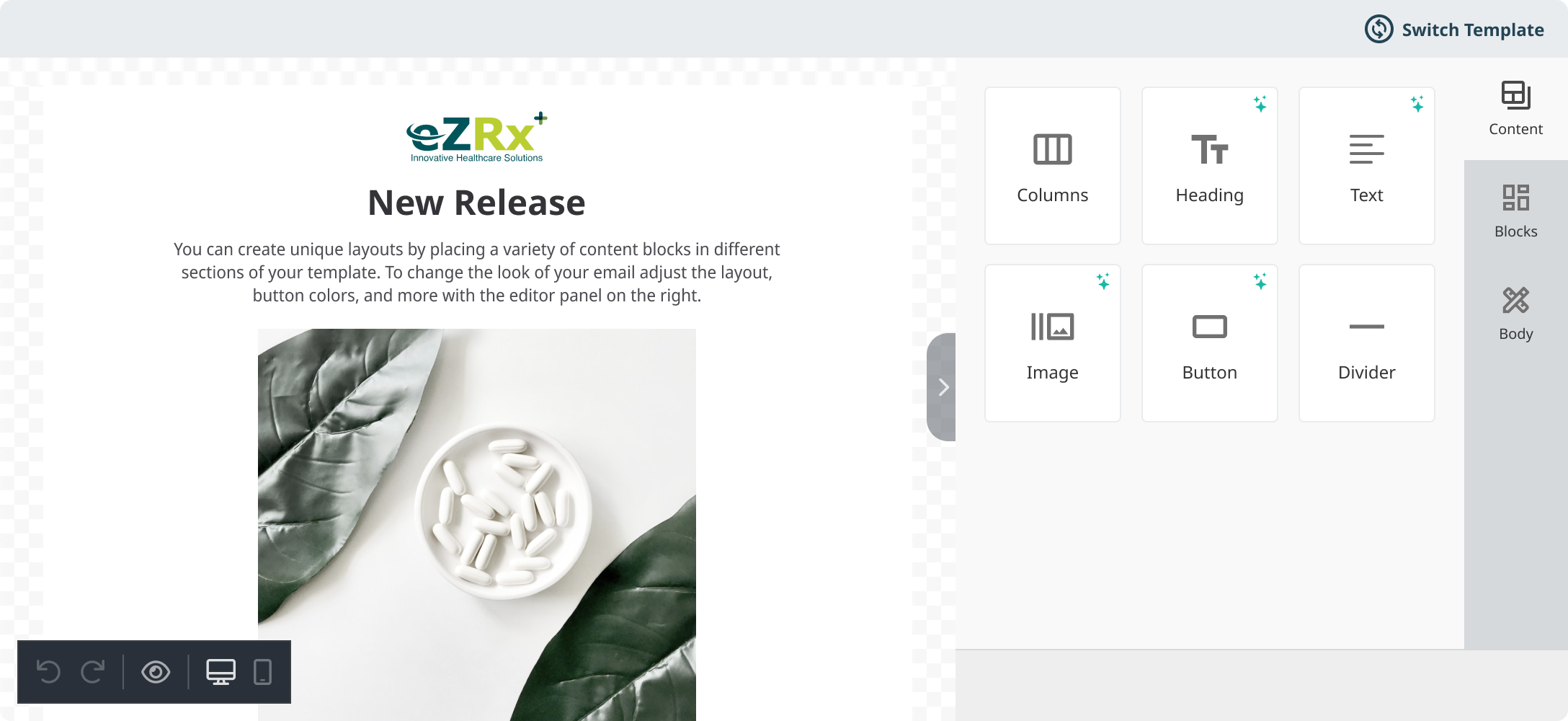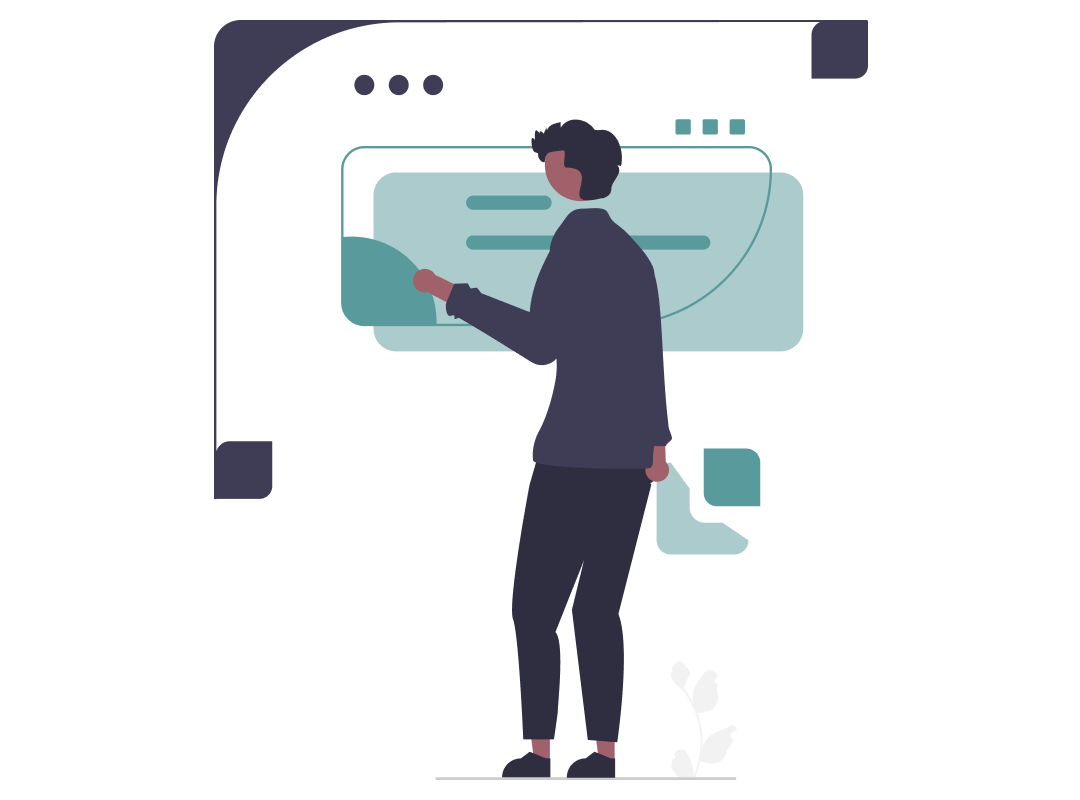Design Solutions
Campaign Creation
eZReach simplifies the banner ad launching process into 3 simple steps, eliminating the need
for drafting, submitting, and communicating campaign requests through Microsoft Forms and
emails.
Previously, clients had limited visibility into how their campaigns would appear on eZRx
until the launch date. With eZReach, clients can preview banner ads on desktop and mobile
devices while crafting the campaign, allowing for adjustments to artwork (if necessary)
before submission.
Upon submission, the latest campaign automatically appears at the top of the campaign list
view. Clients can effortlessly monitor their campaign approval status and take necessary
actions promptly.
Campaign Review & Approval
After the client submits their campaign request, the designated market administrator
receives an email notification, prompting them to review and respond within 3 working days.
In the administrator console, users gain an overview of all client-submitted campaigns. They
can easily sort campaigns by submission date and status, facilitating prioritization and
filtering of campaigns that require attention.
On the individual campaign detail page, admin users can thoroughly review and input any
relevant information before approving. Should any issues arise, they have the option to
reject the campaign and provide feedback to the client, facilitating necessary corrections
before resubmission.
All feedbacks are provided in real time. Once a campaign is either approved or rejected, the
client will receive the corresponding email notification promptly.
Campaign Launch
On the scheduled campaign launch date, the banner ads will automatically appear on eZRx at
the designated time. Clients can access eZReach to monitor the performance of their banner
ads. They may also compare up to three campaigns simultaneously.