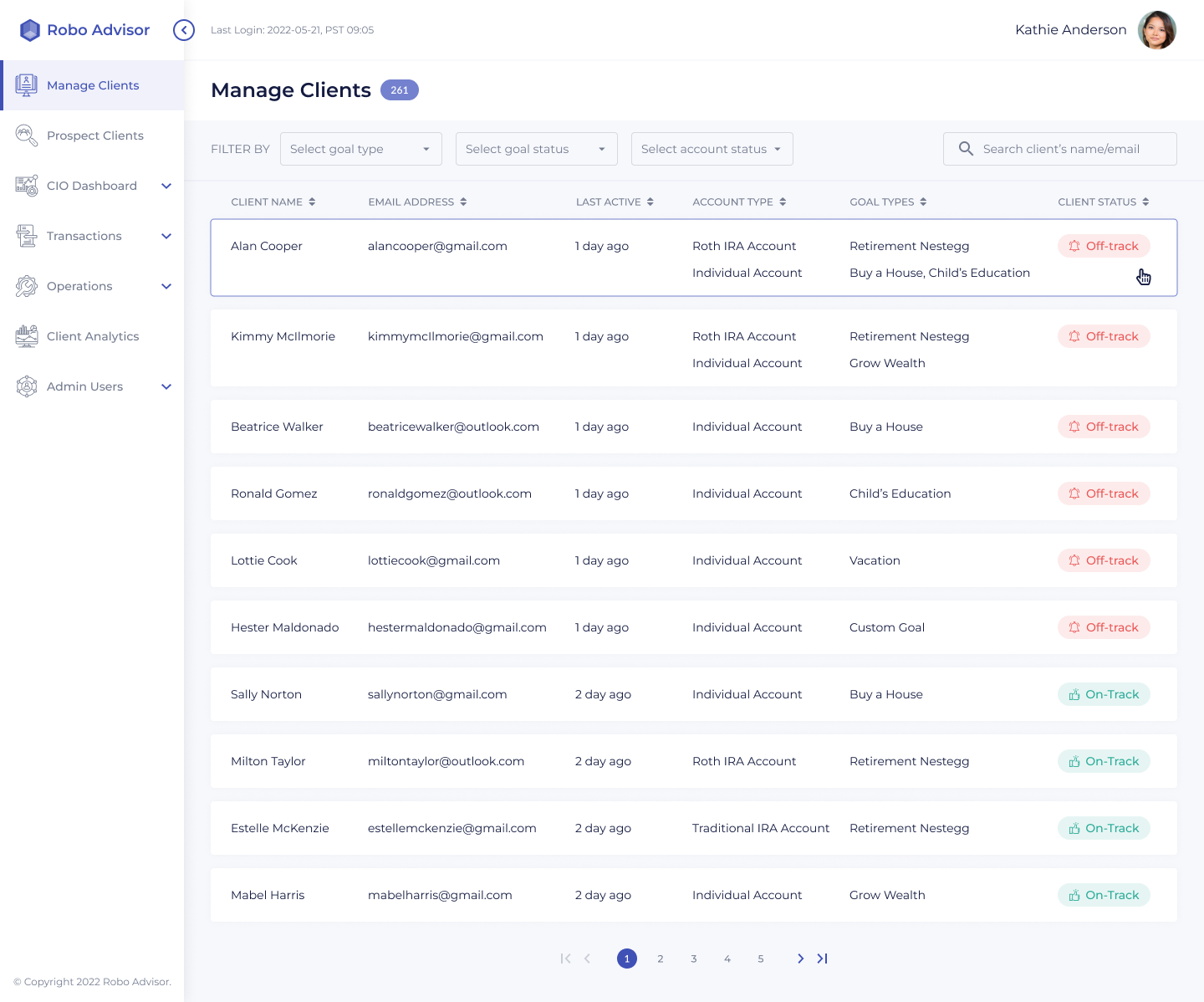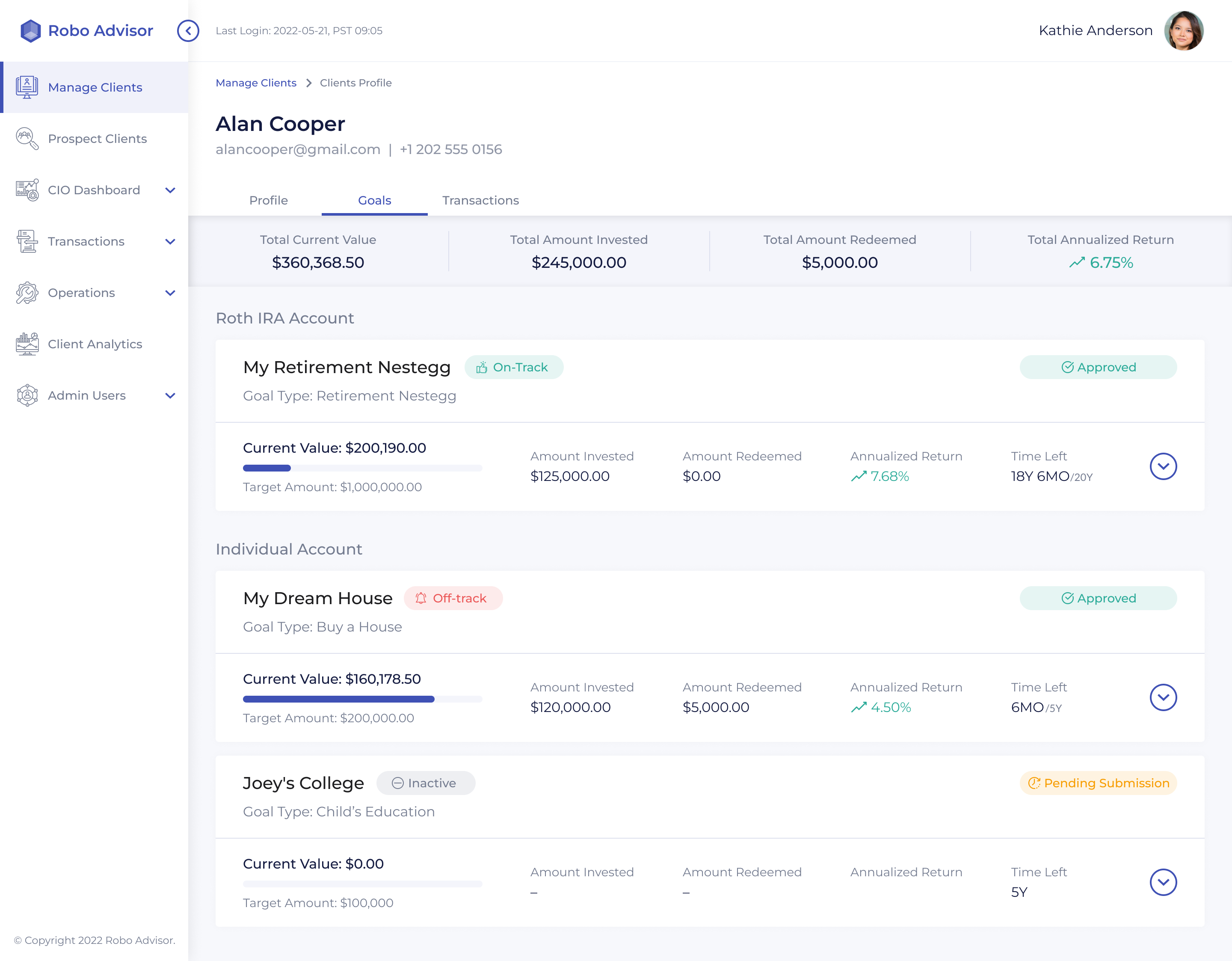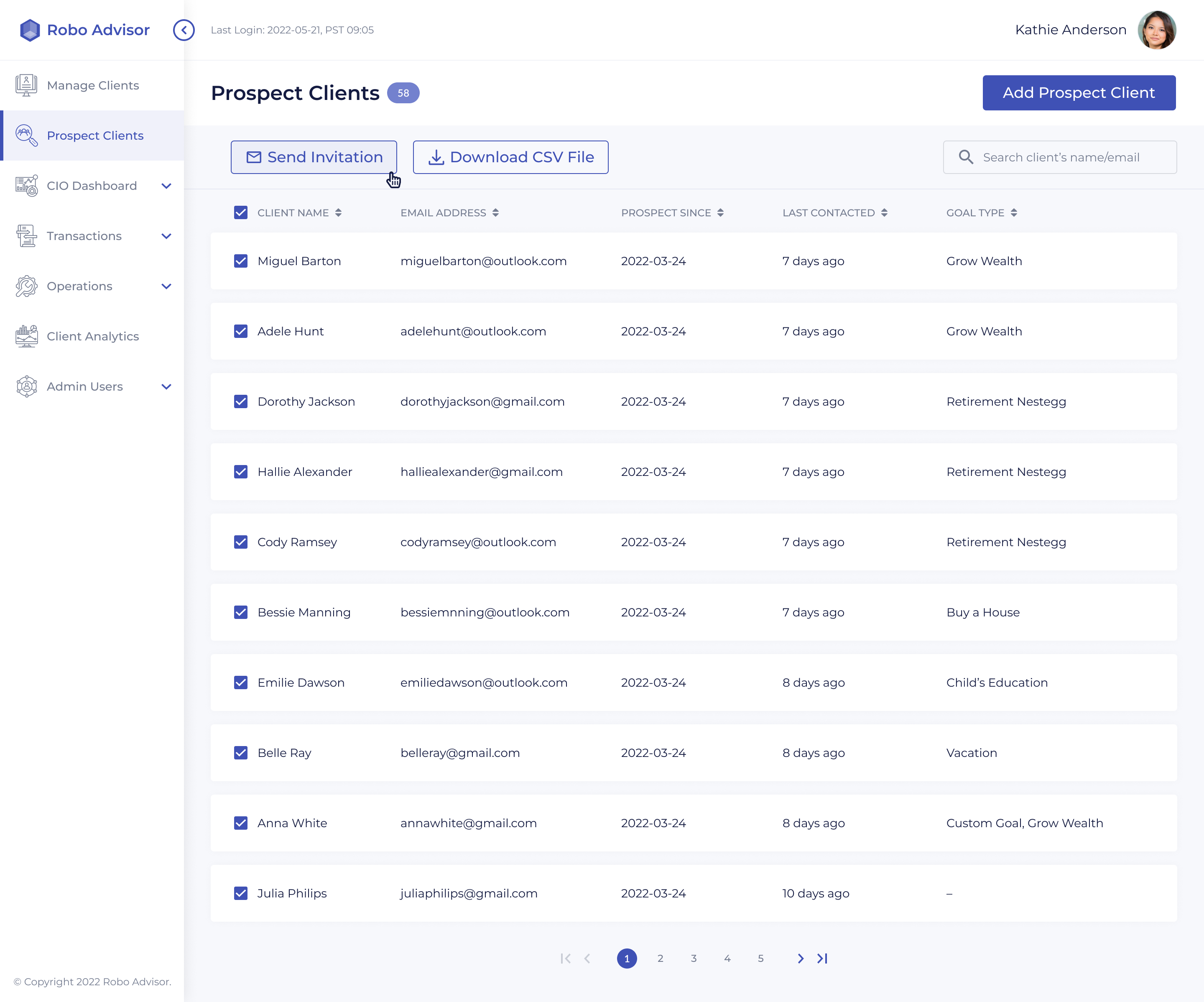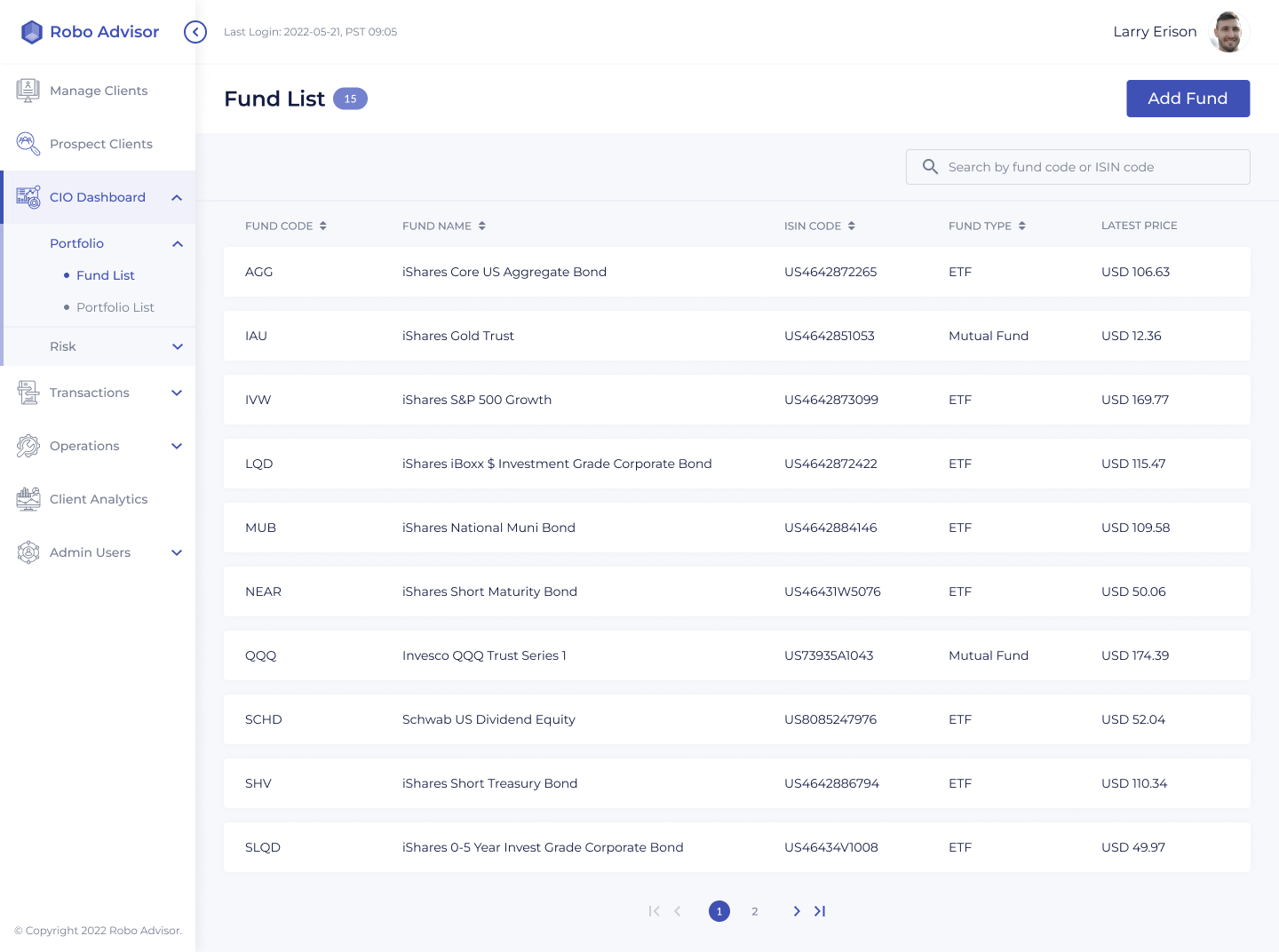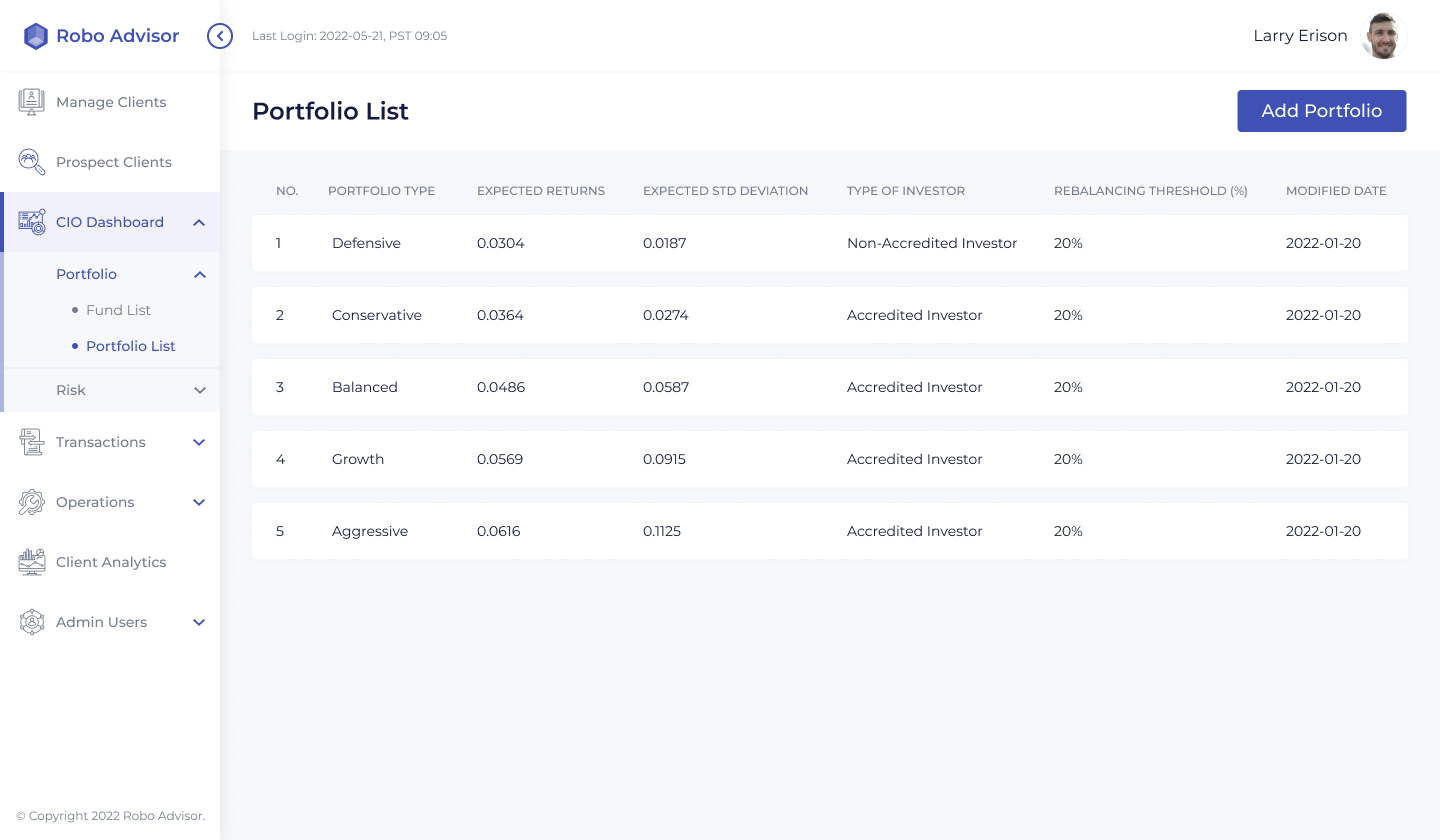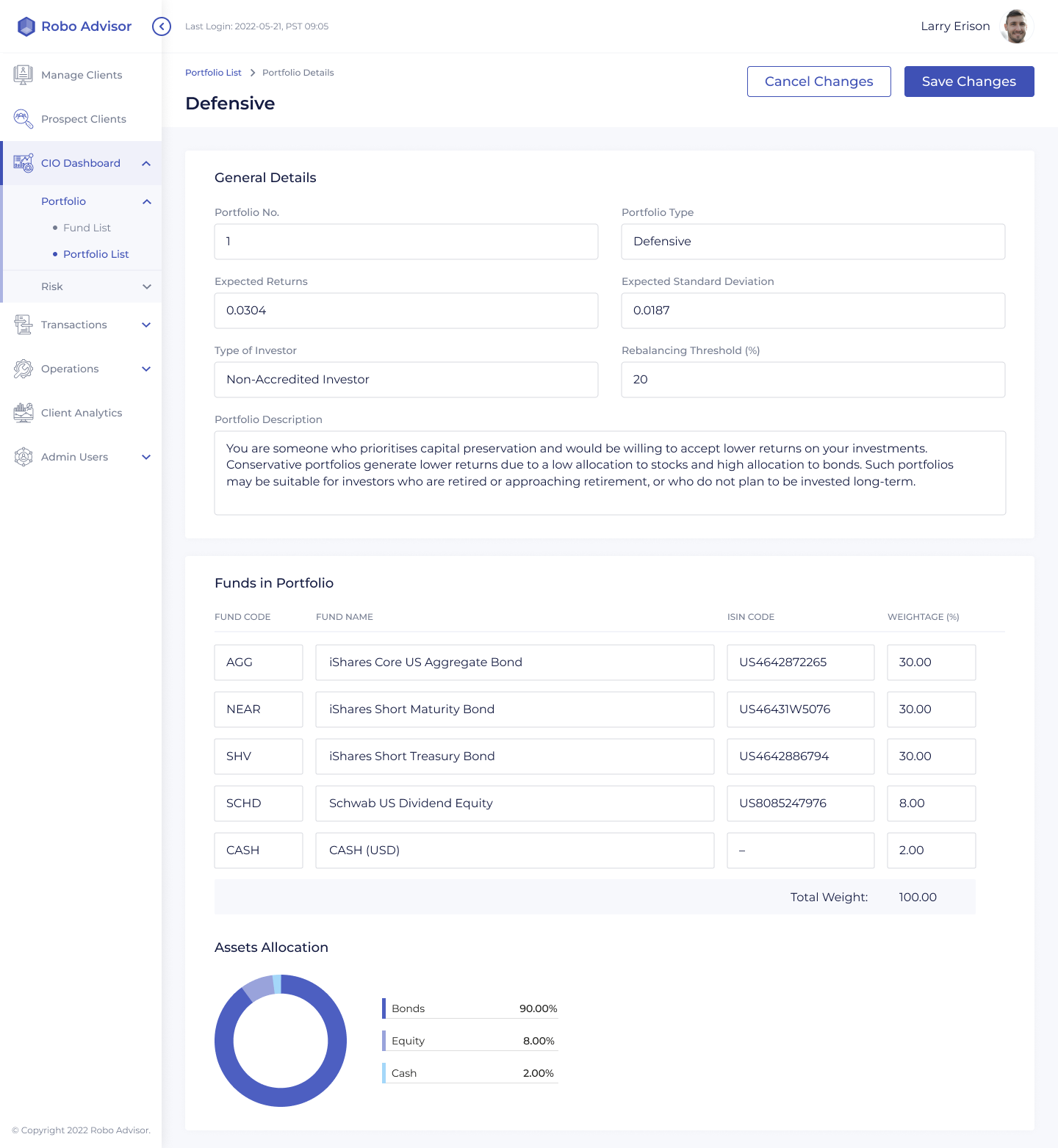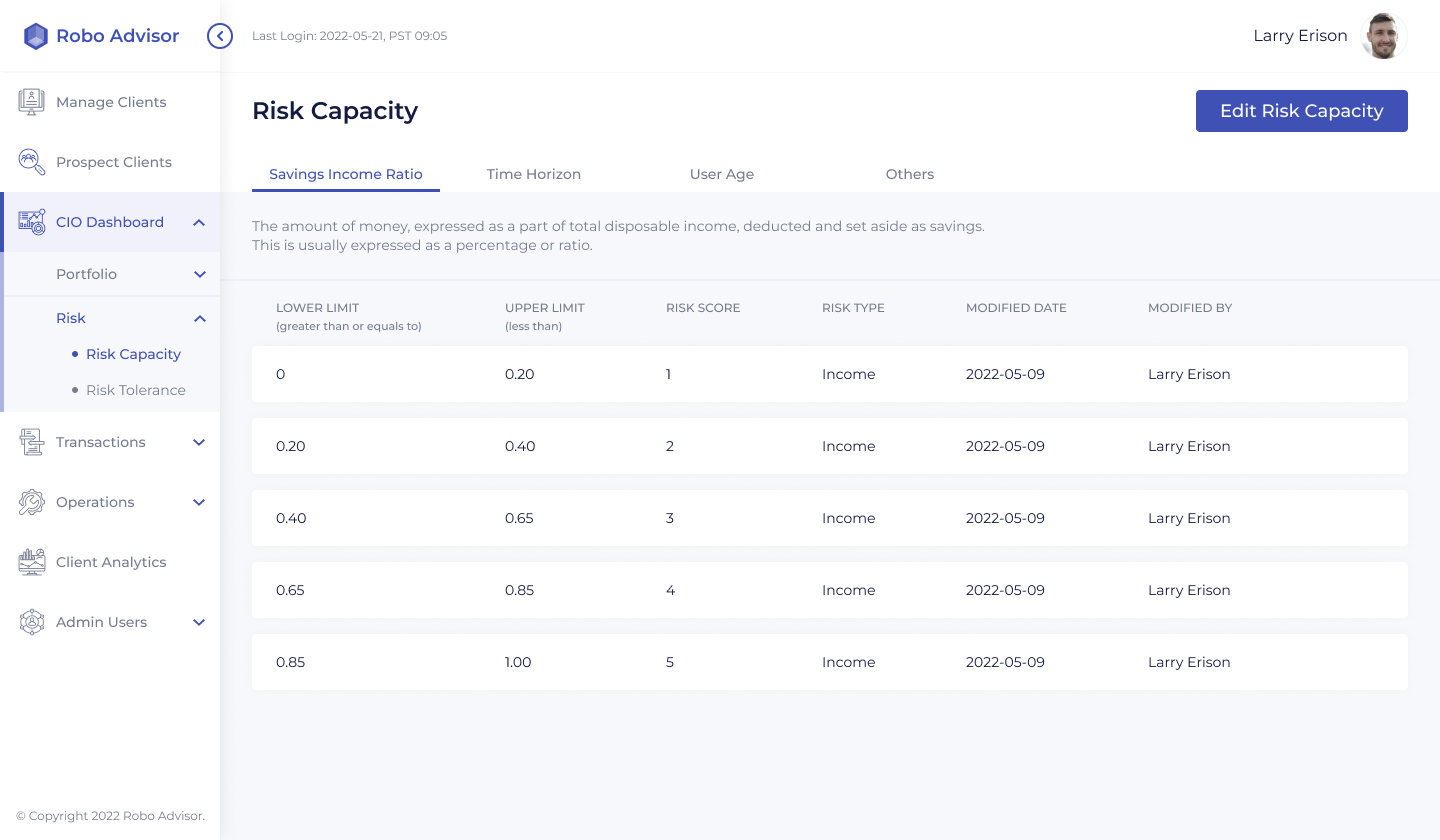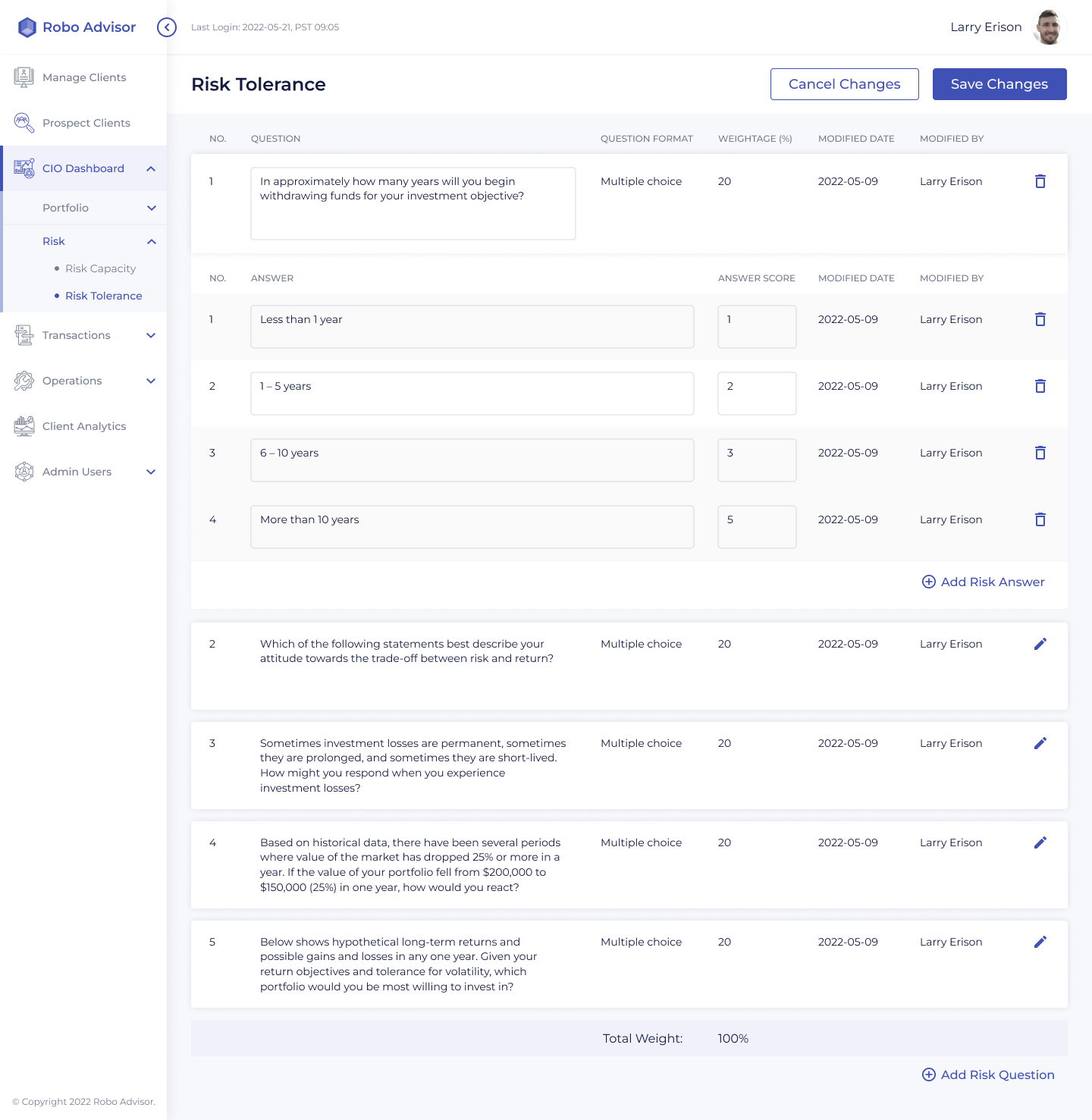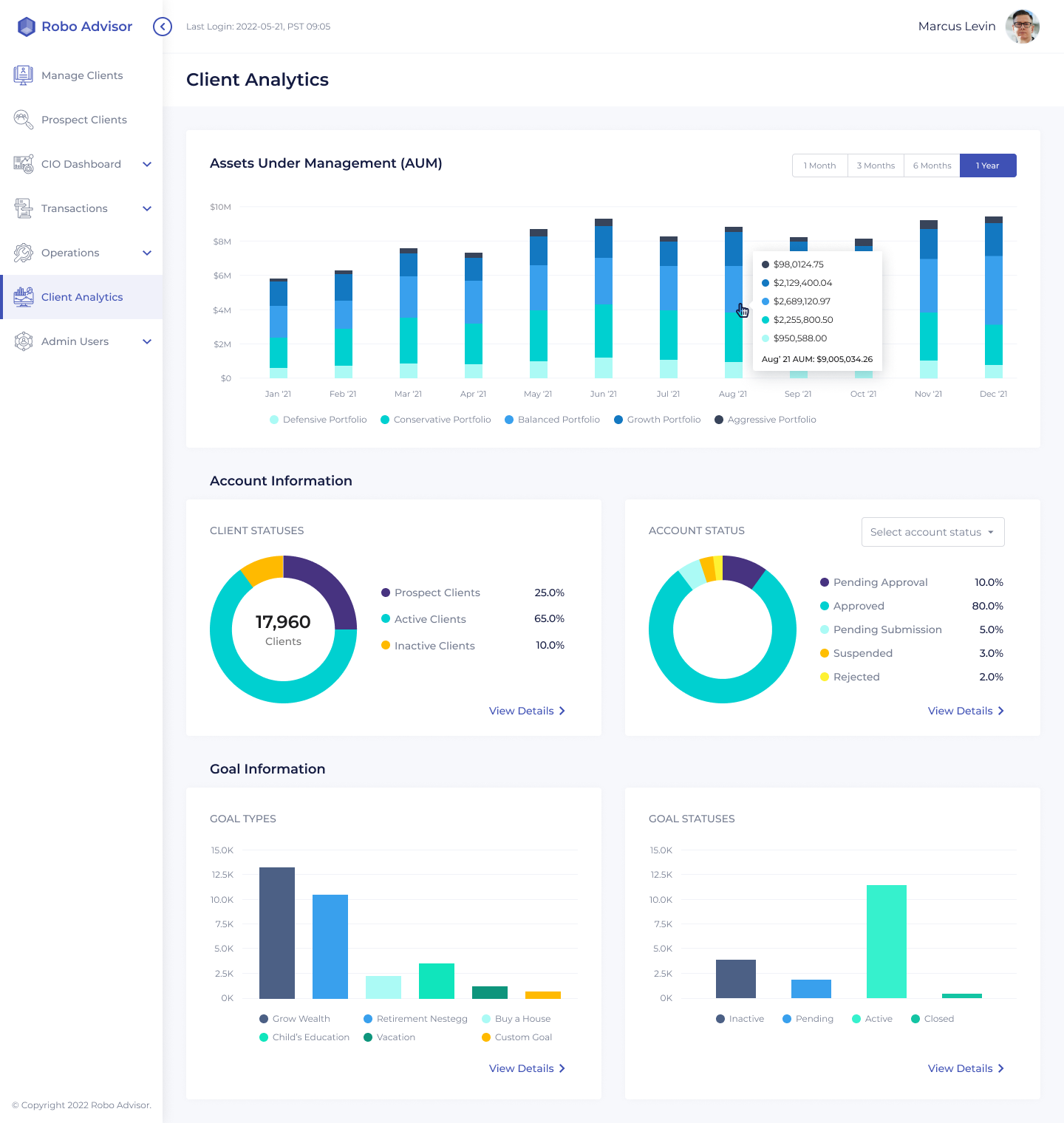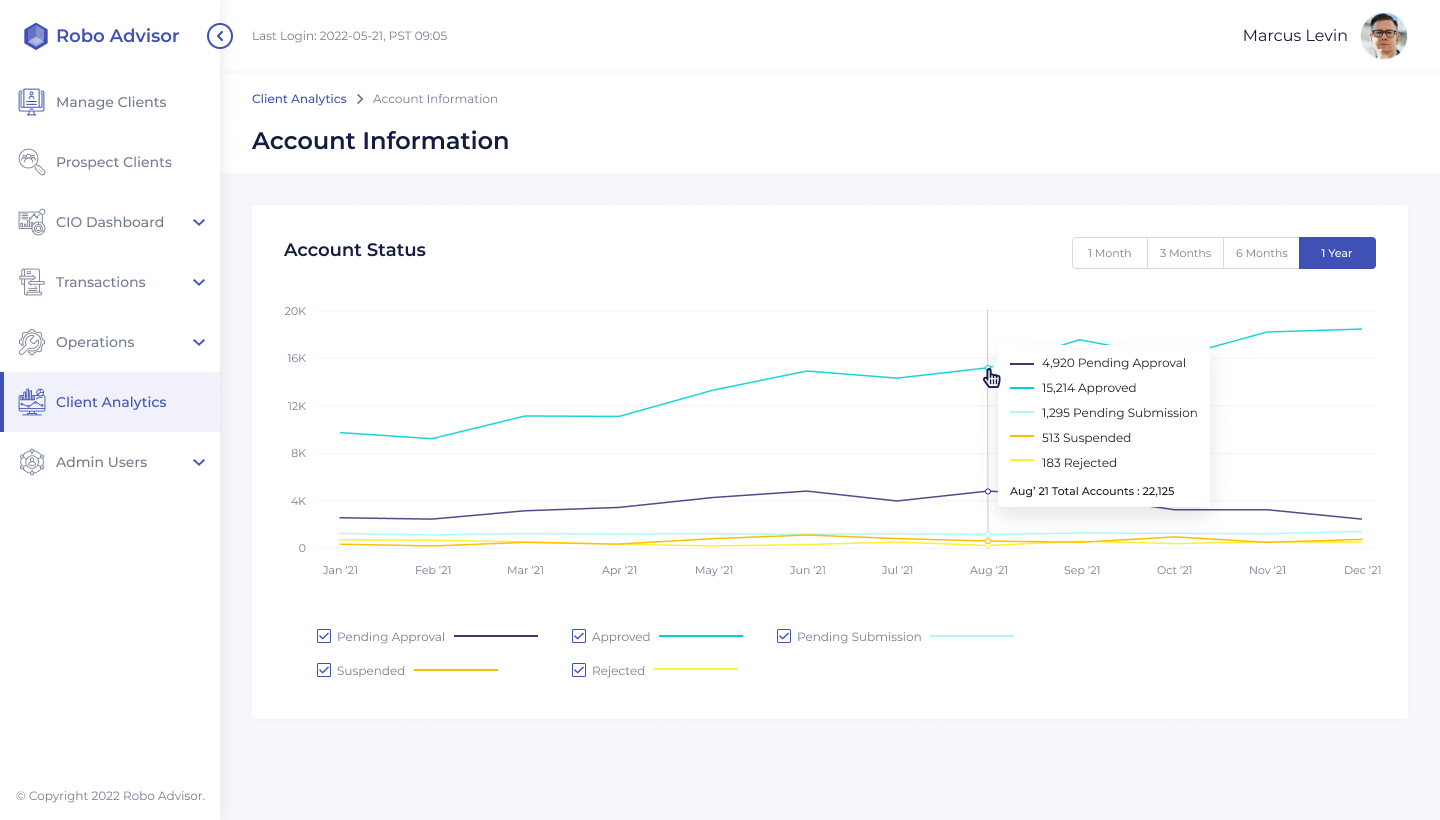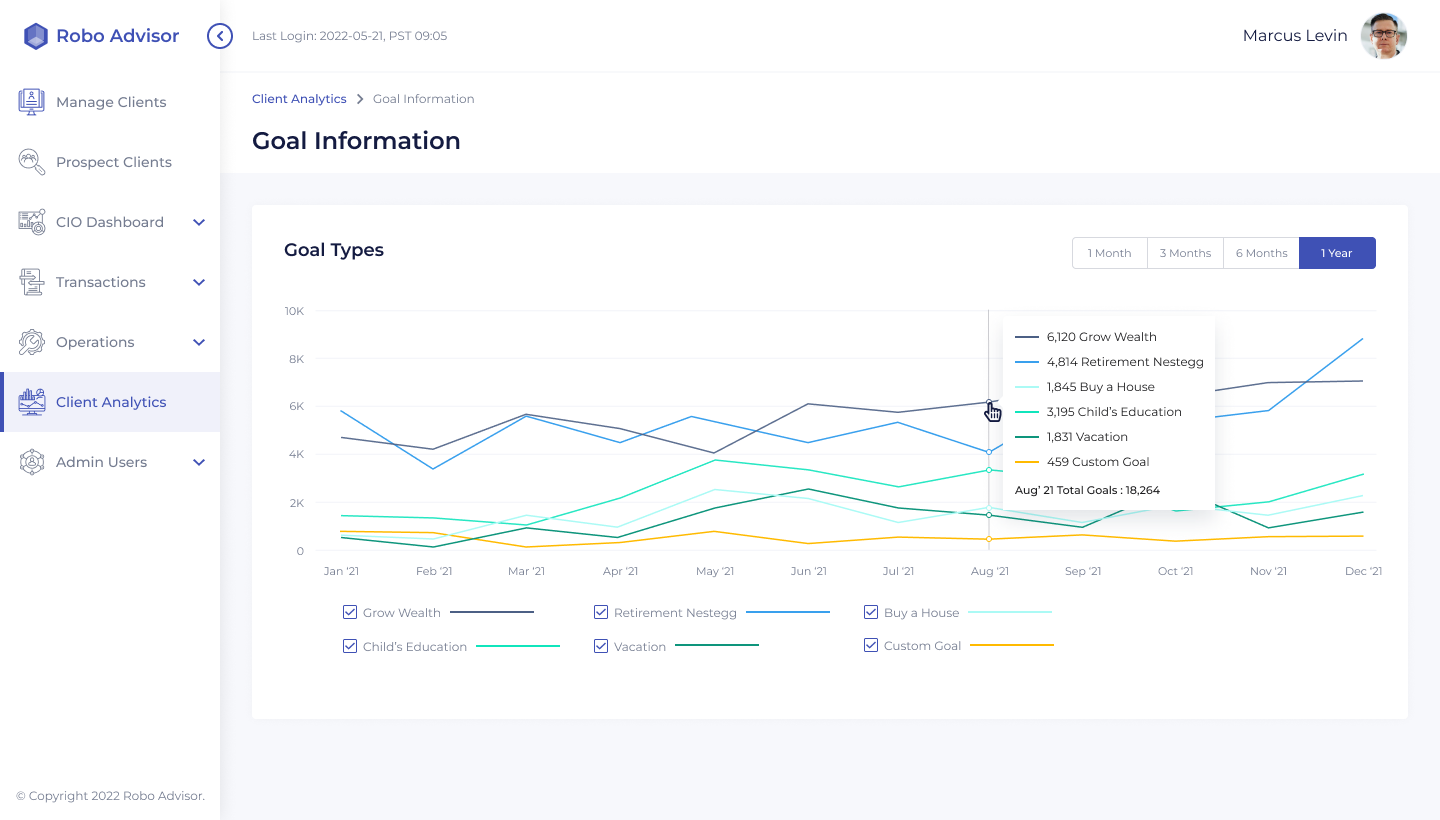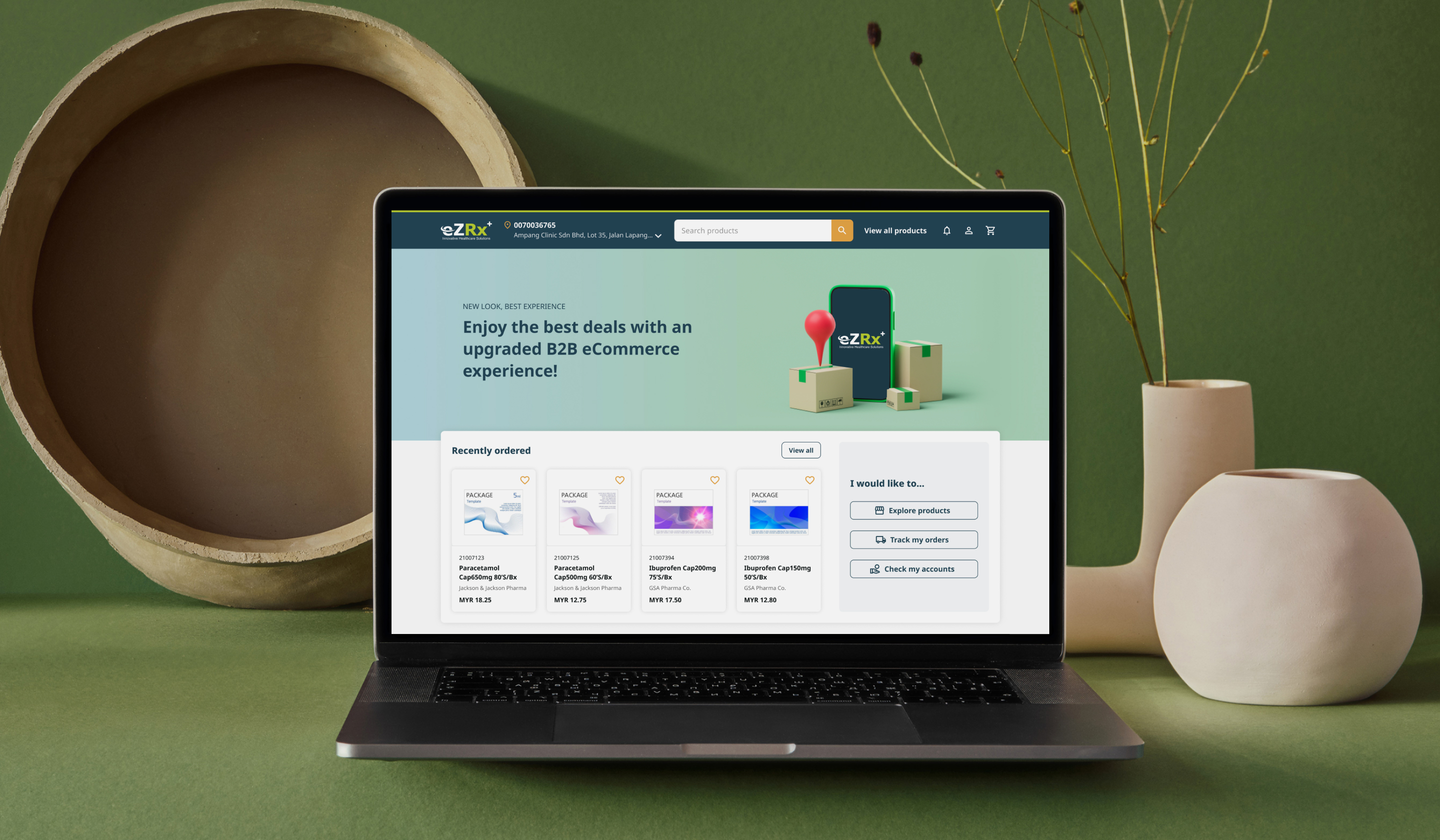User Personas
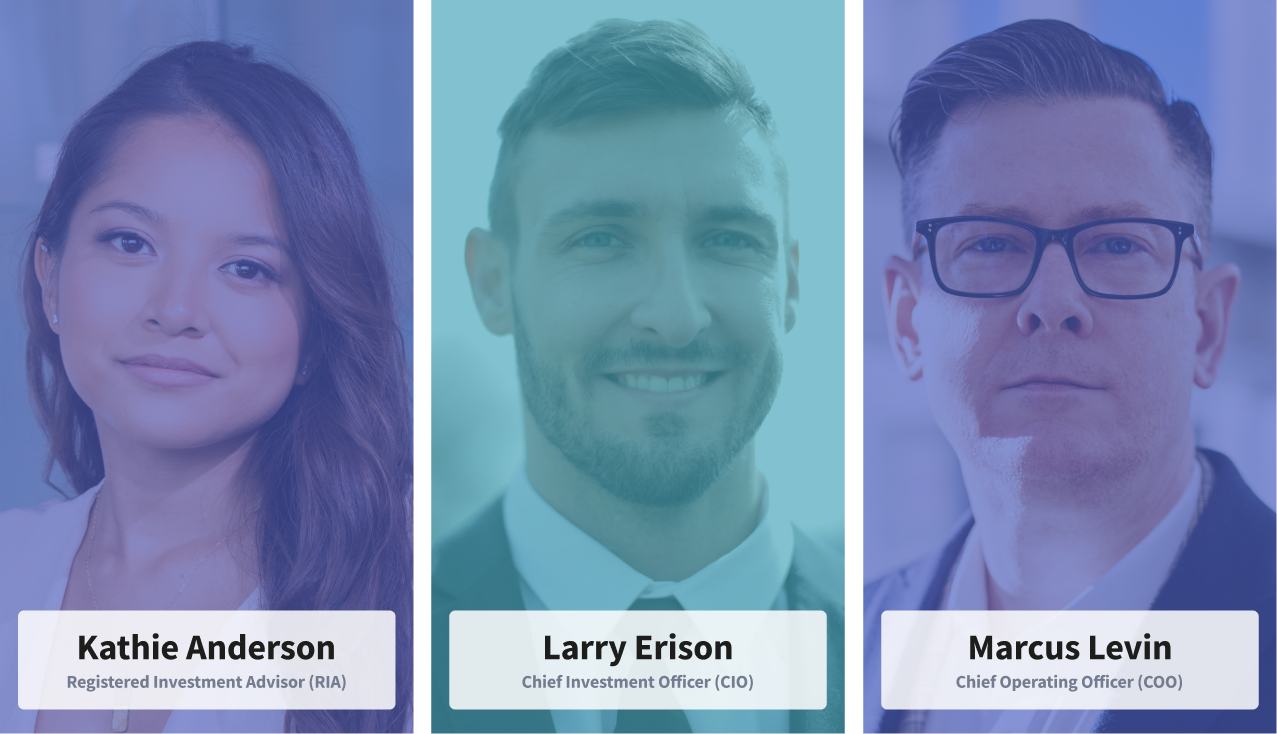
The Registered Investment Advisor (RIA)
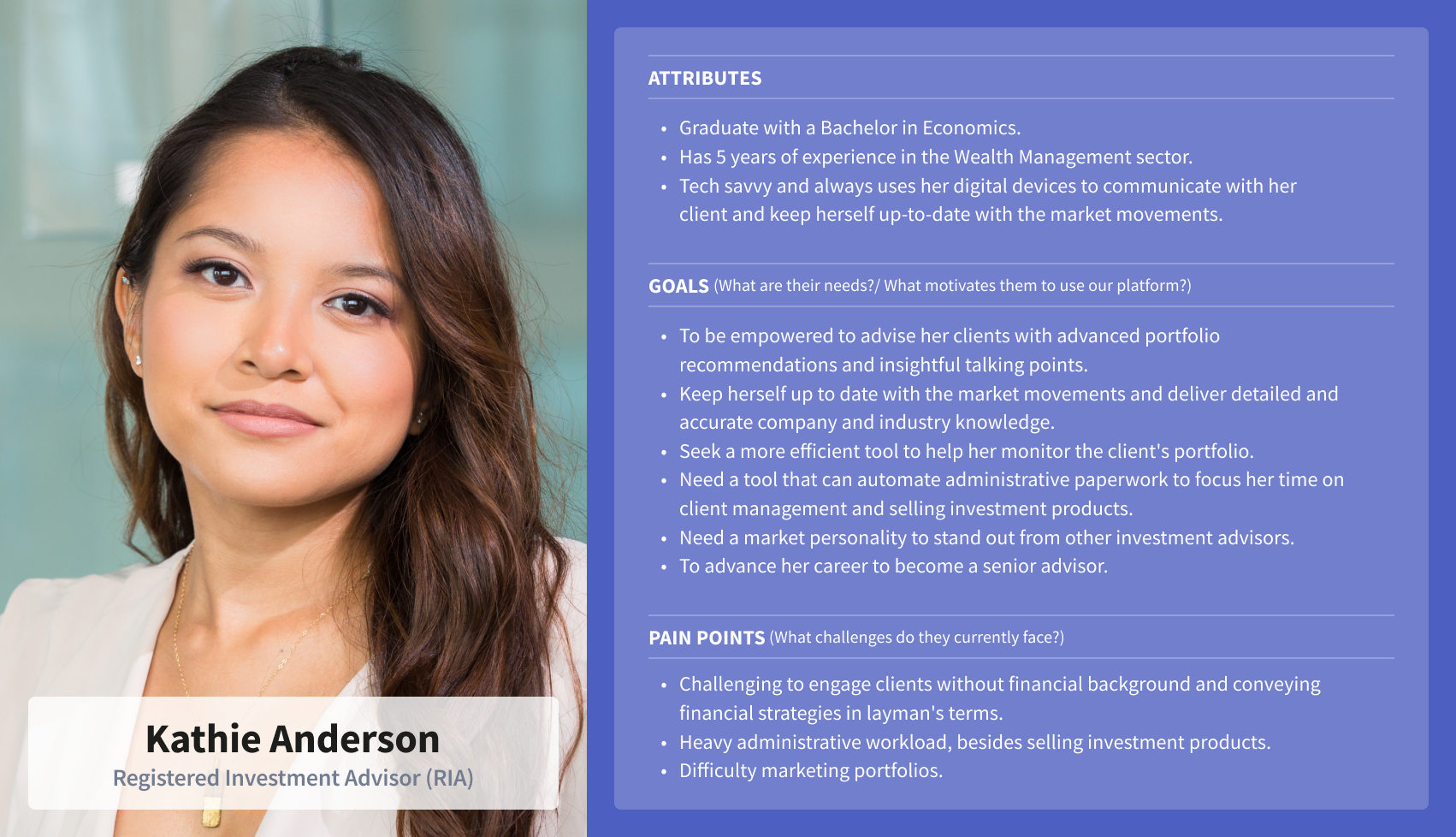
The primary users of the administrator console will be the RIAs, responsible for managing client relationships. RIAs are client-facing employees providing financial advice and overseeing investment portfolios.
The Chief Investment Officer (CIO)
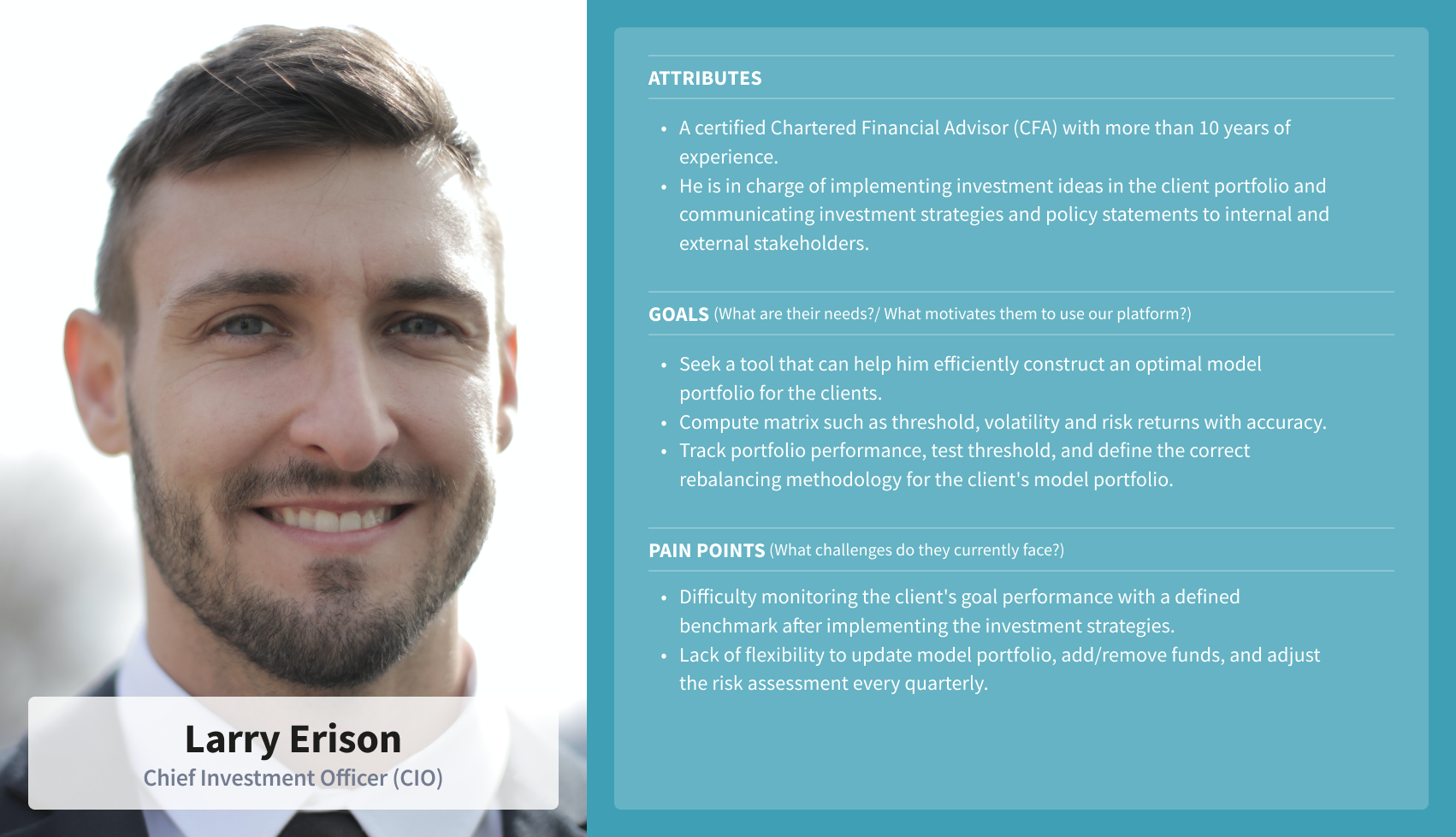
The CIO oversees the preservation of the company's asset portfolios. They lead a team of qualified professionals, develop short and long-term investment strategies, recommend investments, and allocate assets.
The Chief Operating Officer (COO)
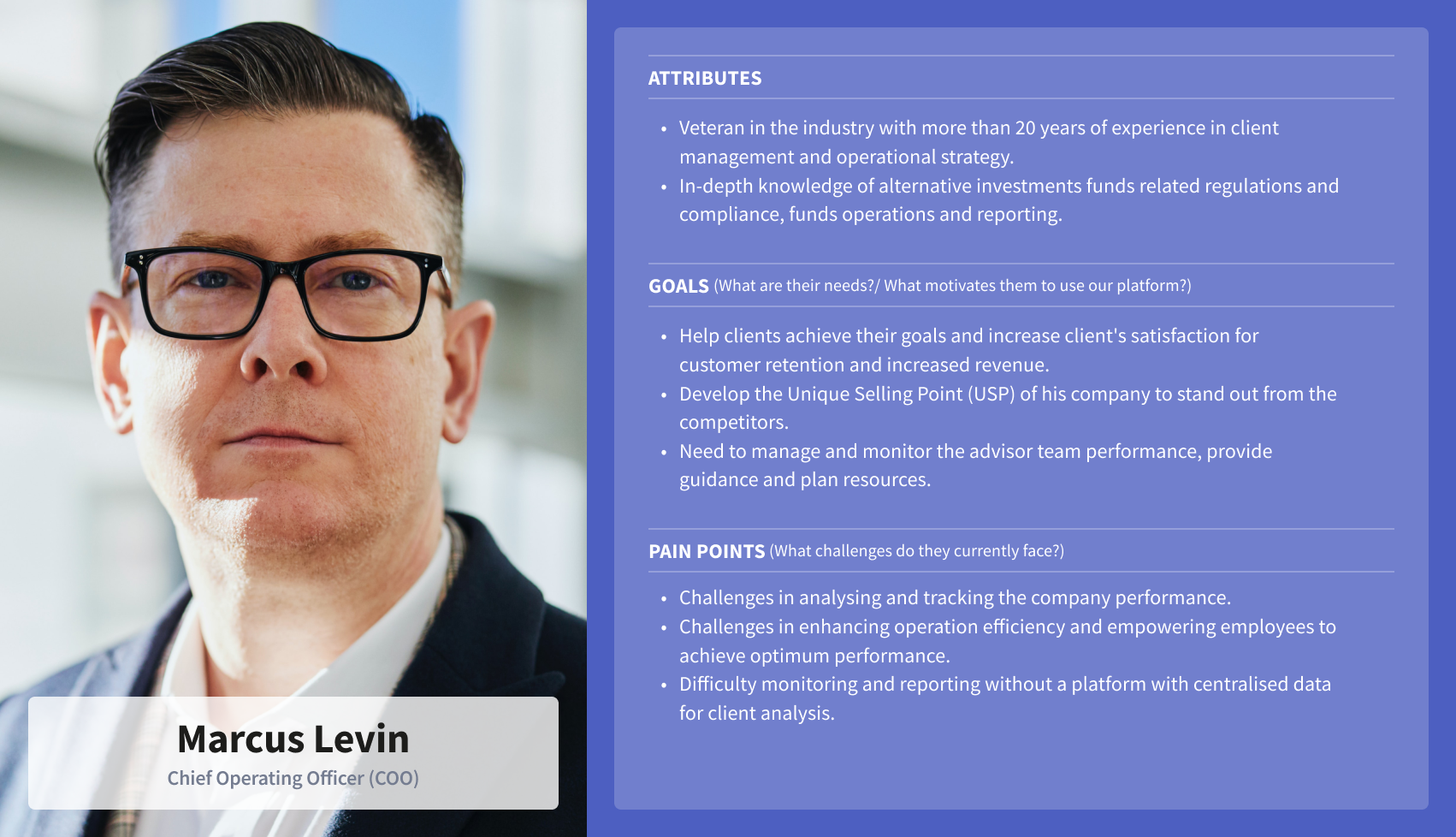
Responsible for managing a business's administrative and operational functions, the COO utilises the administrator console to analyse internal operations and identify areas for process enhancement.